The Beginners Guide to Imperia
Here you can find a starter guide that hopefully answers your questions on how to begin in Imperia.
Arrival in Imperia
So you've arrived in Imperia. The first place you should find yourself is the tutorial area. Some of the information found there can also be found here and in your tutorial book. Once you have made your way through our tutorial, You'll find a Nation Guide who will help you with your future voyage. After following the Nation Guides instructions, you'll have the option of doing
/travel for a quick tp to the nation of your choosing. Nonetheless you also have the option to go right through the gate outside the tutorial to the docks.
Why the docks? The docks in Imperia have 4 colony ships. Each ship is set to sail back and forth from one of the colonies. You should check out each ship, and then choose which colony you want to head to. You can change which colony you are going to until you earn the rank Colonist.
How To Chat
Chat Channels
There are different chat channels in Imperia and it's surrounding Nations. Some of these are cross server (everyone can see them), some of them are server specific.
/ch g - This chat channel is for general discussion, and is cross server.
/ch tr- This channel is for selling, job advertisements, etc. and is only seen within your nation!
/ch itr- This channel is for International selling, advertisements, etc. and is cross server.
/ch n - This channel is for discussing things within your nation, and is NOT cross server. You will not see these messages outside your nation!
/ch l- This channel will only appear to people within 200 blocks of you, no matter where you are.
/ch auc - This channel is for auctioning off and bidding on goods and is NOT cross server.
Alert Channel - This chat will be used only by staff to send important messages cross server and cannot be left.
You can leave most channels with
/ch leave (channel)
Messaging
You can also direct message other users using
/pm [username] [message], /msg [username] [message], or /message [username] [message]. These messages will send cross server to whoever you are trying to talk to assuming they are online.
Mail
If the user you would like to talk to does happen to be offline, you can also send them a mail to read when they return. However, this feature is not available cross server. Use
/mail send [username] [message] to send a message to a user. Once they log onto the server that you sent the message on, they will be able to read it. You can use
/mail read to open up the mail gui and from here you can read/delete individual messages. Using
/mail clear will clear ALL of your messages, so be careful that is what you intend to do!
The Colonies
So you've chosen a ship and set sail for a colony. Upon arrival at the colony, you'll notice that nation building has begun. It is your job, along with your fellow Citizens/Colonists, to populate, build, and expand your nation to its fullest potential.
Colony Servers
As each Colony will be able to name themselves when they become a Nation, each Colony is numbered to start. Before you become a colonist you can switch colonies by typing
/nation1,
/nation2,
/nation3, or
/nation4. The Imperia Server is located in the Lobby, which you can return to using
/lobby. For convenience, you can use
/travel to see all the nations as well as the lobby and easily move between them. Each server has different inventories, therefor your items and money will not automatically transfer.
Colony Differences
Figos/Nation 1: Figos is a nation ran by EL REY, a monarchy with democratic tendencies. With welcoming nation members and a strong leader, Figos has built itself to become a place where one could find numerous ways to enjoy building not only physical builds, but bonds that make Figos what it is today. If you're looking for a nation, Figos is a great place to start.
Rivendell/Nation 2: Rivendell is a nation ran by ARES and has a democratic system of government. All players who join have a vote in how the nation proceeds and all build styles are welcome. With a strong sense of helping each other out in Rivendell, and their common medieval build theme there's no doubt one could find a living here.
Demoria/Nation 3: Demoria is a nation ran by the COUNTESS, and is a constitutional monarchy. With it's Gothic Victorian build style as a starting and surrounding view at spawn, its stunning looks is enough to draw anyone in. Allowing all build styles is something members of Demoria are proud of, and if you find farming right up your alley Demoria is just right for you.
Gaia/Nation 4: Gaia is a nation ran by the CHANCELLOR, and is a republic. With their focus on building both friendships and architecture, Gaia has grown to be a strong place for both old and new members of Imperia. Gaia strongly emphasizes its medieval style of builds and infrastructure and would enjoy all newcomers.
Protecting Your Stuff
Protected land requires the rank Landlord or higher. As a brand new player, getting access to protected land means finding a Landlord+ to give you a place to stay in their land. If you can't, you can always try roughing it in the wild. The Mining, Nether, and End worlds on the other hand are not places recommended for long-term living as they reset.
Protecting your chests, furnaces, and other containers is done by doing
/lock and then punching the container. This does not work in the mining world, nether, or end as those worlds reset periodically.
Making Money
Making money is simple! Find (almost) any item and do
/sell hand, /sell (item name), /sell same (which sells all of the items in your hand as well as in your inventory) or /sell all. Keep in mind, /sell all will sell every sell-able item in your inventory! If you want to know the item's value before selling it, do /worth or /worth (item name). You can use /bank deposit to add money to your bank, and move between servers. Use /bank withdraw to withdraw money on your desired server, and /bank balance to check how much you currently have! Remember that you must be ranked Colonist or higher to access bank commands.
You can also setup chest shops to sell items to other users! However, to setup a chest shop you must be ranked Colonist or higher!
Find out everything you need to know about setting up a chest shop by clicking here!
Other Worlds in the Colonies
Each colony has access to an End, Nether, and Mining World. These reset once every month to replenish their resources. These worlds resource rates will match the colony's unique resources. These worlds can also be quite dangerous! If you get into trouble, doing the command /spawn will quickly take you to safety.
The Colony Ship
Each nation used their colony ship to sail away from Imperia, in search of their own land to grow. For some Nations, these ships are used to import and export goods to and from Imperia, as well as travel to the other worlds in each nation (mining, nether, and end worlds). While other nations still have their boat, but have moved away from their colony ship and established other locations for these amenities.
The exception to this is Demoria/Nation 3 who willingly gave up their boat in loyalty to Imperia and now has a separate location for cargo and importing/exporting goods.
Colony Leader
Colony Leaders are appointed once a colony has reached the correct number of players registered as colonists for it. Once that happens, the server Owners will start a contest to determine who will initially lead the colony.
The Colony Leader, once appointed, will be given a new area which will be that colony's Spawn. The colony leader can then begin setting up spawn and planning their future Nation Government.
This has since been implemented and all 4 colonies have decided upon their nation leaders. They can be seen
here at the nation records.
Staff Information
There are two types of staff on Imperia. Server Staff and Nation Staff. Read below for the differences between the two.
Server Staff
Server Staff are appointed by the Server Owners. Server Staff are the only ones with a red rank color. They can be reached via Forum PM or in-game PM.
The server staff hold the ranks of Moderator or Admin. The server Owners each have their own ranks: Empress, Archon, Justiciar, and Executor.
Server staff handle all server applications and violations of server rules. If you believe someone has broken the server rules, you should
file a complaint. Further, if you have been banned or muted on the server services you can
file an appeal.
If you feel a Server Staff member has acted inappropriately, please file a
Staff Complaint.
Nation Staff are appointed by the Nation Leader. These Nation Staff have limited staff abilities and are tasked with enforcing the rules of the Nation.
The Nation Staff hold the rank of 'Sheriff' and are colored blue.
If you feel a Nation Staff member has acted inappropriately, please contact the Nation Leader. If the issue involves direct conflict with the server rules or is a clear abuse of power and the Nation Leader does not wish to take action, please feel free to file a complaint with the server.